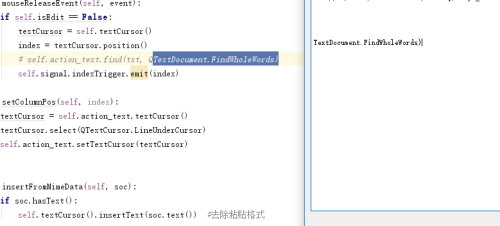python3在windows下获取cpu、硬盘、bios、主板序列号
2019-10-03 python 4199
import time
import wmi, zlib
def get_cpu_info():
tmpdict = {}
tmpdict["CpuCores"] = 0
c = wmi.WMI()
# print c.Win32_Processor().['ProcessorId']
# print c.Win32_DiskDrive()
for cpu in c.Win32_Processor():
# print cpu
#print("cpu id:", cpu.ProcessorId.strip())
tmpdict["CpuId"] = cpu.ProcessorId.strip()
tmpdict["CpuType"] = cpu.Name
try:
tmpdict["CpuCores"] = cpu.NumberOfCores
except:
tmpdict["CpuCores"] += 1
tmpdict["CpuClock"] = cpu.MaxClockSpeed
return tmpdict
def _read_cpu_usage():
c = wmi.WMI()
for cpu in c.Win32_Processor():
return cpu.LoadPercentage
def get_cpu_usage():
cpustr1 = _read_cpu_usage()
if not cpustr1:
return 0
time.sleep(2)
cpustr2 = _read_cpu_usage()
if not cpustr2:
return 0
cpuper = int(cpustr1) + int(cpustr2) / 2
return cpuper
def get_disk_info():
tmplist = []
encrypt_str = ""
c = wmi.WMI()
for cpu in c.Win32_Processor():
# cpu 序列号
encrypt_str = encrypt_str + cpu.ProcessorId.strip()
print("cpu id:", cpu.ProcessorId.strip())
for physical_disk in c.Win32_DiskDrive():
encrypt_str = encrypt_str + physical_disk.SerialNumber.strip()
# 硬盘序列号
print('disk id:', physical_disk.SerialNumber.strip())
tmpdict = {}
tmpdict["Caption"] = physical_disk.Caption
tmpdict["Size"] = int(physical_disk.Size) / 1000 / 1000 / 1000
tmplist.append(tmpdict)
for board_id in c.Win32_BaseBoard():
# 主板序列号
encrypt_str = encrypt_str + board_id.SerialNumber.strip()
print("main board id:", board_id.SerialNumber.strip())
# for mac in c.Win32_NetworkAdapter():
# mac 地址(包括虚拟机的)
# print "mac addr:", mac.MACAddress:
for bios_id in c.Win32_BIOS():
# bios 序列号
encrypt_str = encrypt_str #+ bios_id.SerialNumber.strip()
print("bios number:", bios_id.SerialNumber.strip())
print("encrypt_str:", encrypt_str)
# 加密算法
print("加密算法:%d" % zlib.adler32(encrypt_str.encode()))
return encrypt_str
if __name__ == "__main__":
# a = get_cpu_info()
# print("cpu: %s" % a)
get_disk_info() 很赞哦! (0)
相关文章
文章评论
-
-
-
0条评论